Plugin Overview
MoBro is a modular application designed to be extended with plugins, widget packs, and layouts.
Plugins enhance MoBro's functionality by providing access to a wide range of data (metrics) as well as interactive
capabilities via actions.
Plugins can be installed and managed directly from the Marketplace within MoBro. Once installed,
you can check all your plugins in the Plugins section. From here, you can view detailed information, including
metrics provided by each plugin along with their current values.
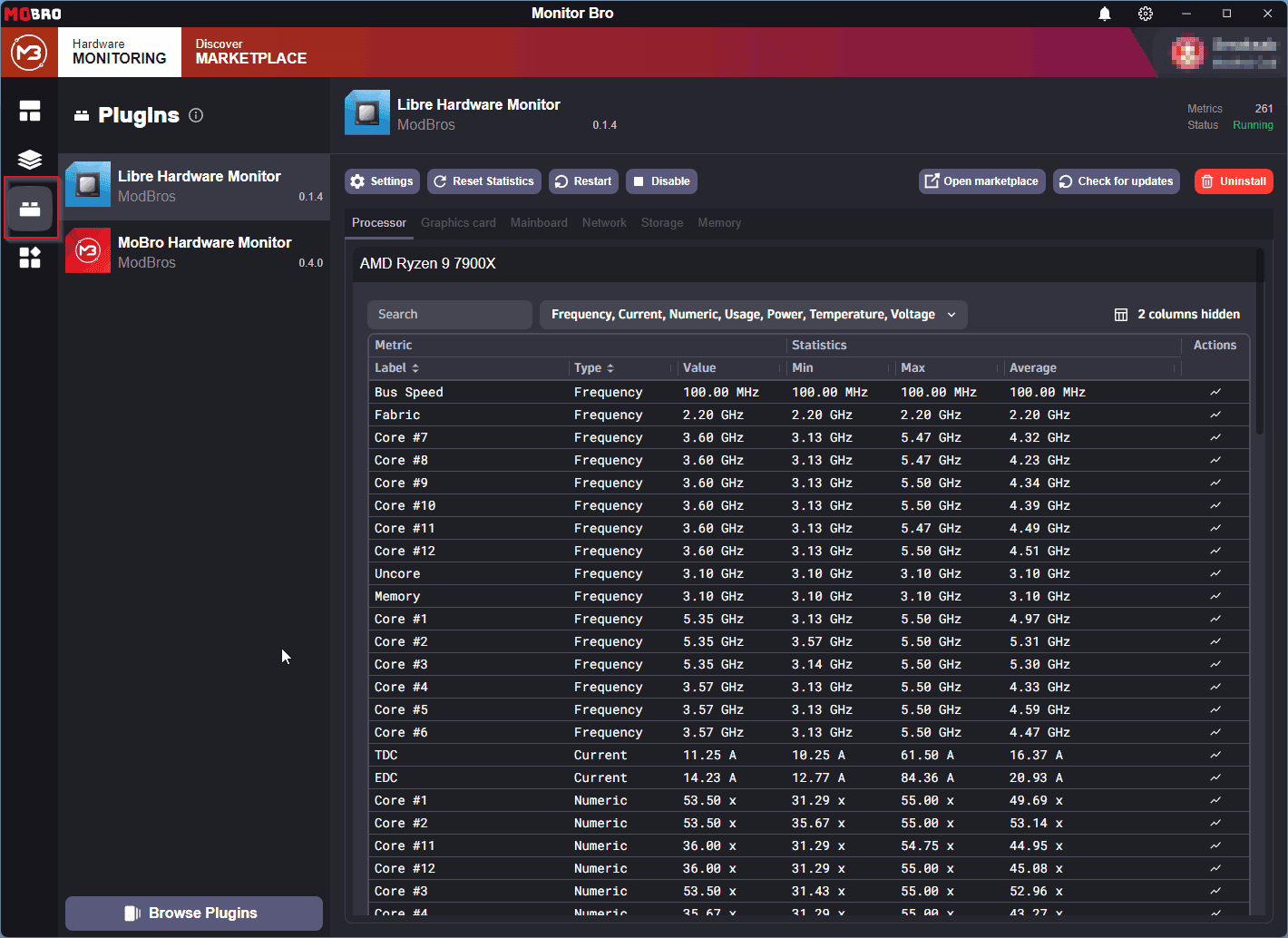
Installing Plugins
To install plugins:
- Navigate to the Marketplace tab in MoBro.
- Browse the list of available plugins.
- Simply click the
Installbutton to add a plugin to your setup.
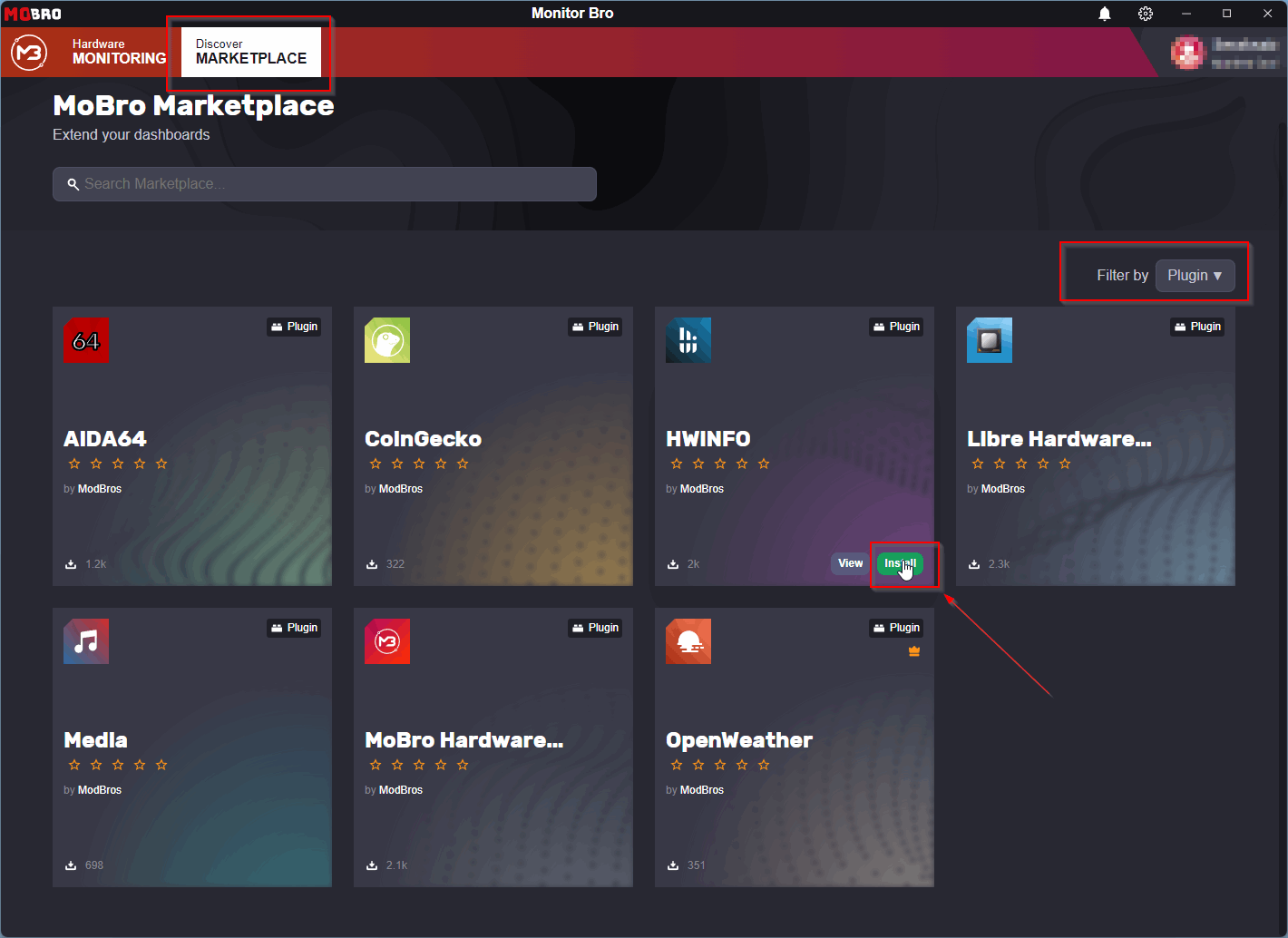
Updating Plugins
You can check for available updates and install them directly from the Plugins section. This helps ensure that your installed plugins remain up-to-date with the latest features and fixes.
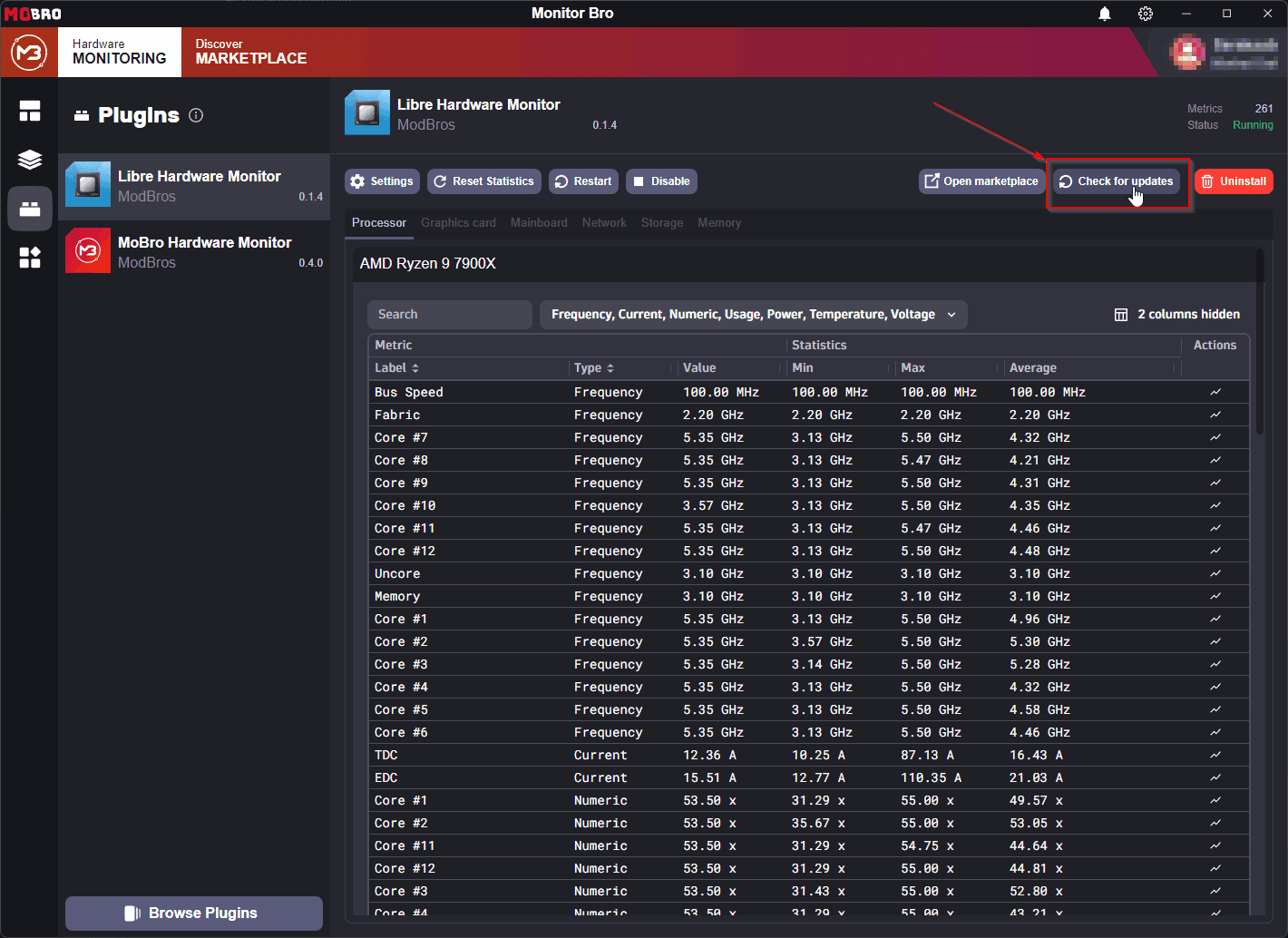
Configuring Plugin Settings
Most plugins provide configurable settings, and some might even require setup before use. You can access plugin settings via the three-dot menu (⋮) in the Plugins section.
For example, the OpenWeather plugin requires both an API key and a city name to fetch weather data. It also allows you to customize options such as update frequency and the icon set for the weather display.
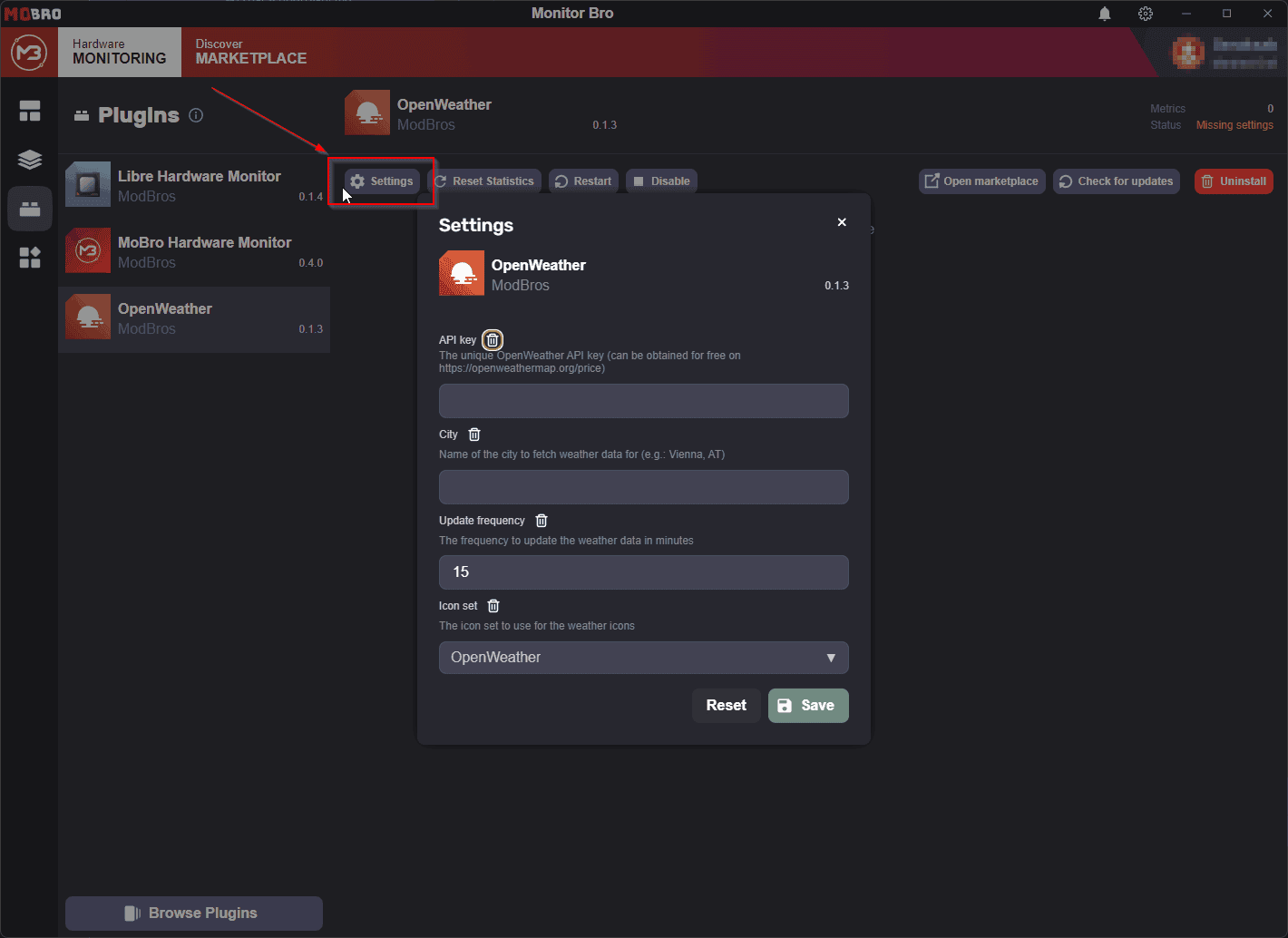
Handling Errors
If a plugin crashes or encounters an error, its status will indicate the issue. Hovering over the status icon will provide more detailed information about the error.
In the example below, the OpenWeather plugin has missing required settings, such as the API key or city name.
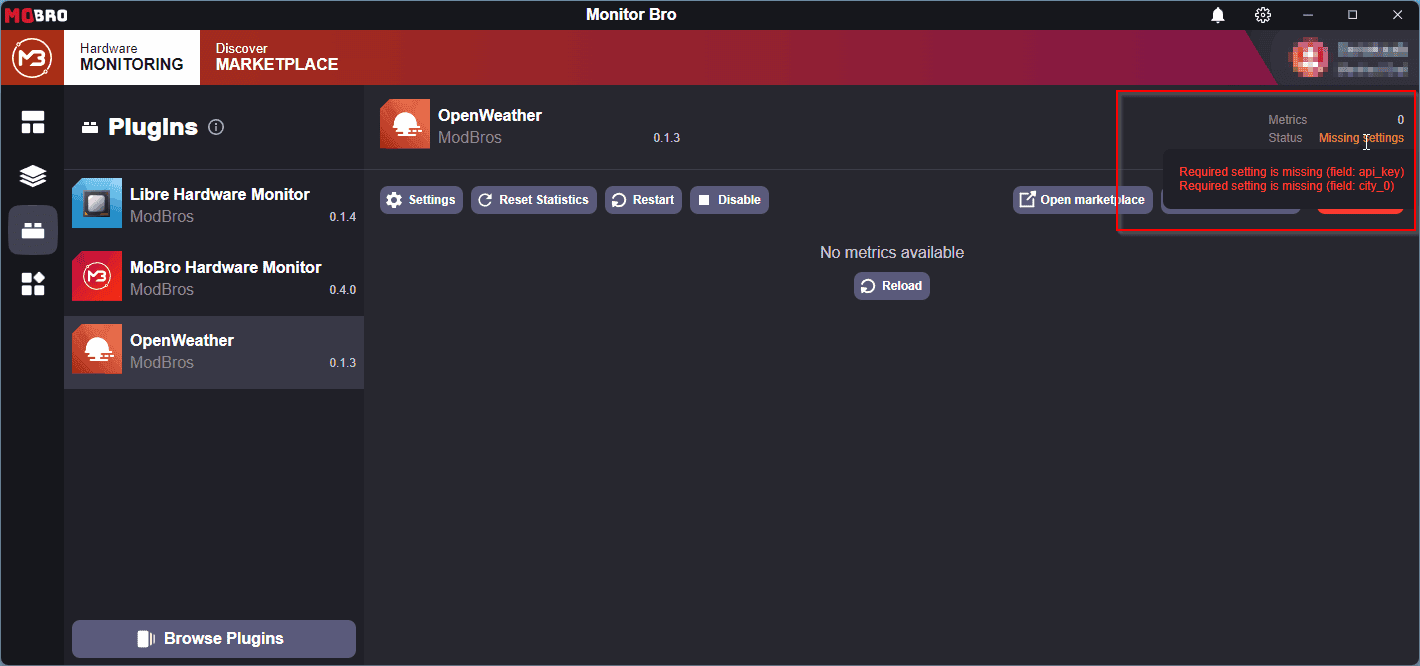
Creating Your Own Plugins
Want to extend MoBro yourself? We've created a public SDK and thorough development documentation to help you build and publish your own plugins.
Visit our developer portal at developer.mobro.app for all the details and resources you need to get started.