Android
MoBro allows you to display a dashboard on any device connected to your local network that supports a browser. Using an Android phone is a simple and convenient way to set up a wireless device for showcasing your dashboard.
Install the ModBros App
The first step is to install the ModBros app from the Google Play Store on your Android phone.
Verify Network Name
After installing the app, ensure that your network name is configured correctly in both the app and MoBro.
-
Open the settings in the ModBros app and verify that the network name matches the one set in MoBro.
Example: The default value is "mobro".
-
In MoBro's settings, confirm that the network name matches the one in the app.
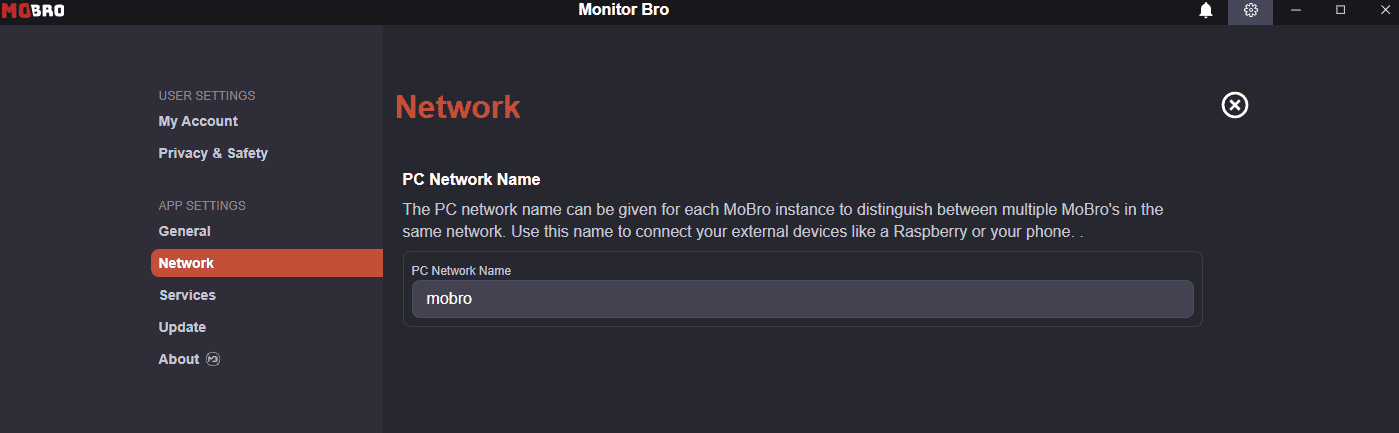
Connect to MoBro
To connect the Android phone to MoBro:
-
Tap the “CONNECT DASHBOARD” button on the home screen of the ModBros app.
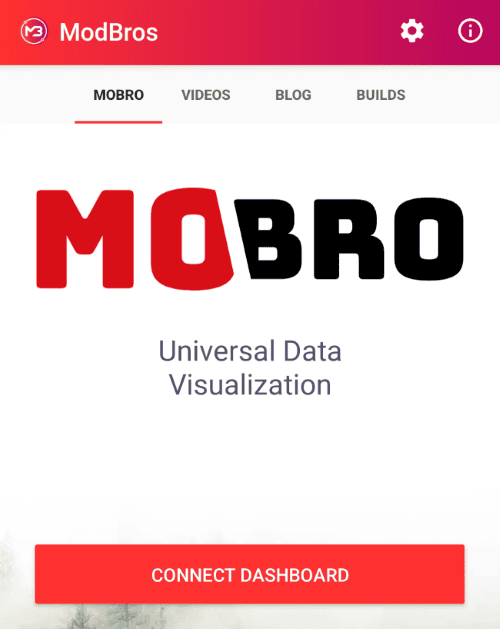
-
Once connected, the Android phone will appear in MoBro under the “Dashboards” section.
-
If the MoBro wizard for connecting a new dashboard is open, click “Connect”, then select or create a layout to display.
Configure and Display Your Dashboard
After selecting or creating a layout, the dashboard builder will open in MoBro. Your Android phone will now display the chosen layout, and you can start customizing and configuring your dashboard as needed.