Share to Marketplace
Share Your Layout to the Marketplace
Would you like to share your layout with other MoBro users? You can easily share it publicly on the Marketplace.
To do this, simply click the Share to Marketplace button. A dialog will appear where you'll need to provide a
descriptive name and an optional description for your layout.
Choose a name that clearly represents your layout.
This makes it easier for other users to find and understand your layout on the Marketplace.
Please avoid using hate speech or inappropriate language in both the name and description.
Remember, your layout will be visible to everyone on the Marketplace.
Any layouts deemed inappropriate will be removed.
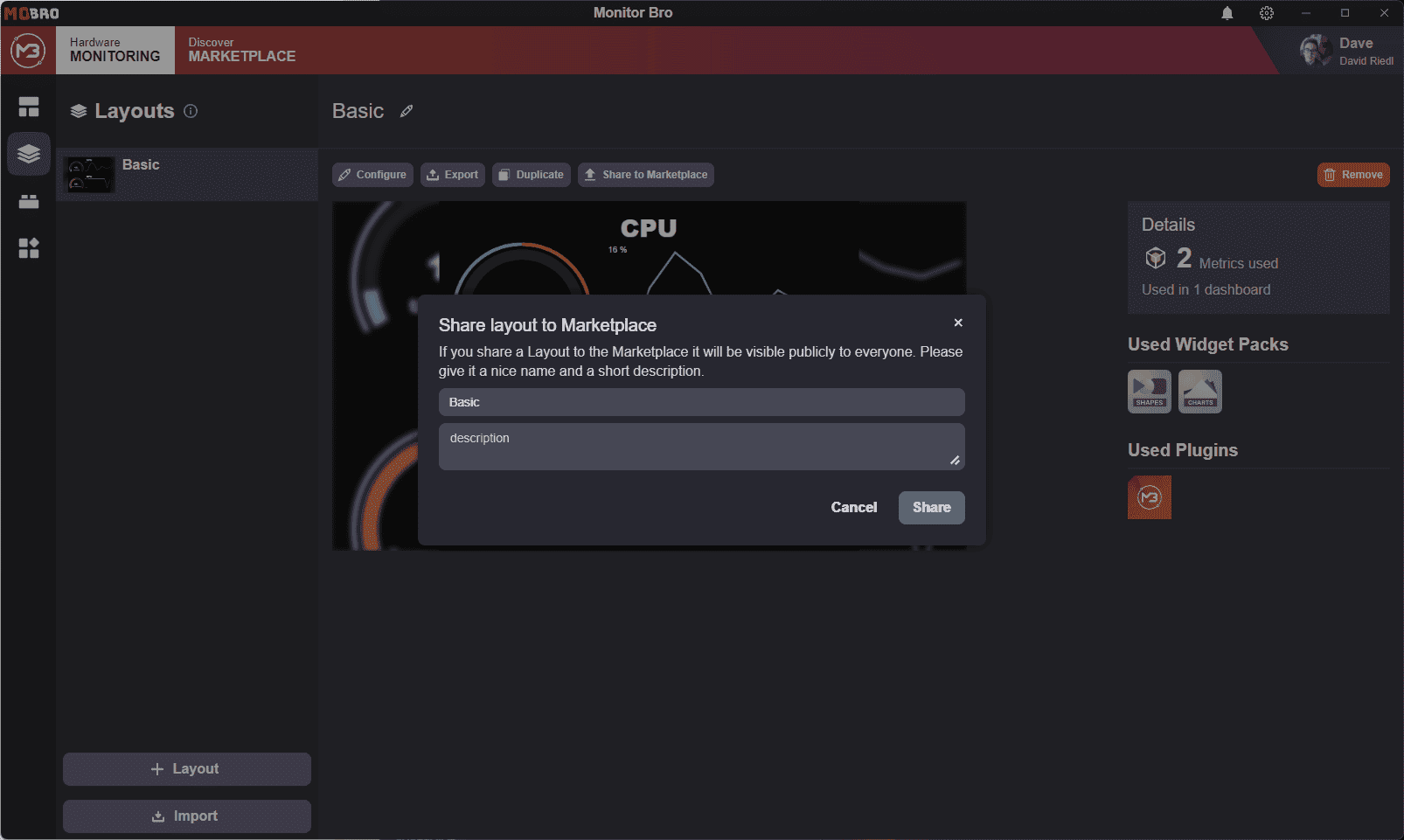
Updating a Shared Layout
If you've already shared your layout on the Marketplace, you can easily update it by clicking the
Share to Marketplace button again.
This allows you to:
- Update the layout's content.
- Adjust the name or description as displayed on the Marketplace.
When an updated version is shared, other users can choose to update to the latest version of your layout.