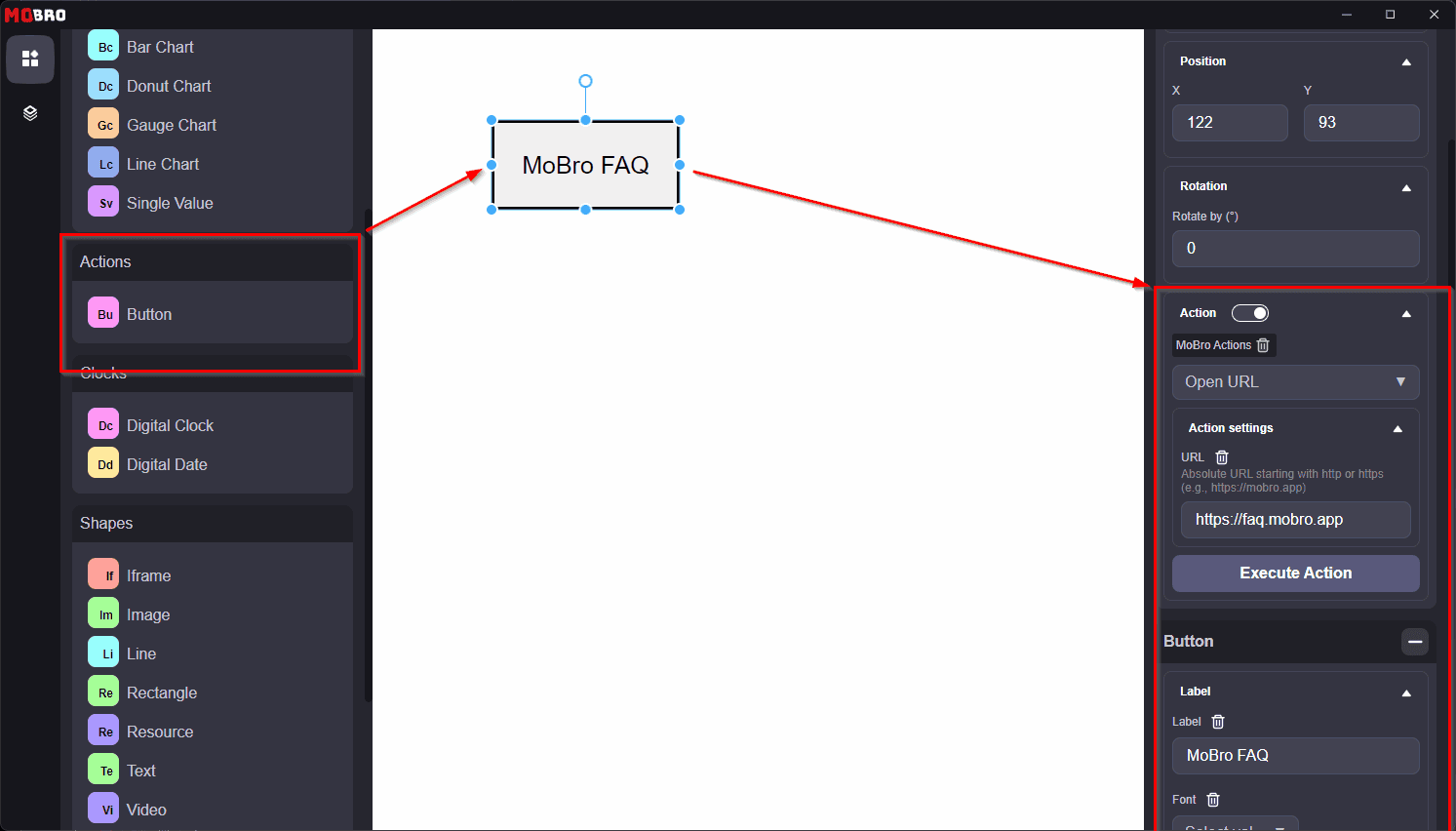Actions
With actions, MoBro enables you to turn your dashboard into a fully interactive control panel!
Actions can trigger tasks, launch apps or control your system.
Action usage is restricted based on your current Patreon subscription tier.
Similar to metrics, actions are provided by plugins.
You can extend MoBro's capabilities with various actions by installing additional plugins from the Marketplace.
Adding Actions
Actions can be enabled for a widget in the settings section of the dashboard builder like in the screenshot below.
Actions are supported by all widgets.
In the example below we would configure the Single Value widget, which is currently showing the CPU usage, to trigger
the Launch Application action.
So whenever that widget is clicked, the configured application (as specified by the path to the .exe) will be launched.
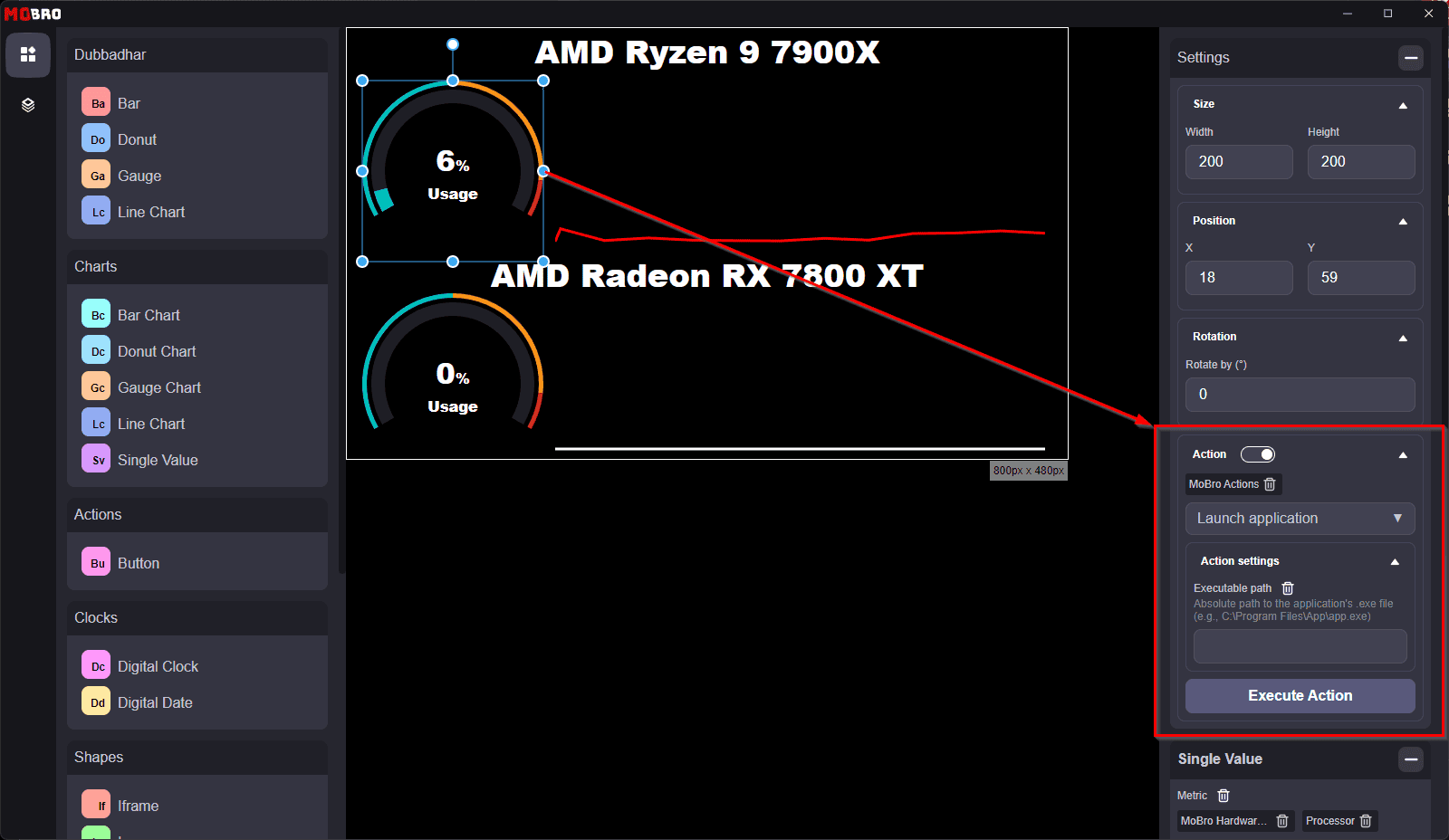
Dedicated Widgets
There are also dedicated widgets for actions.
For example, the 'Actions' widget pack provides a highly customizable button widget. The 'Media Controls' widget pack
offers interactive widgets to use the actions provided by the ModBros 'Media' plugin for media controls.
In the example below, we used the button from the 'Actions' widget pack and configured it to open the MoBro FAQ page
on click.
With the Execte Action you can directly execute and test the selected action.