MoBro Service Not Running
If the 'MoBro Service' is displayed as Uninstalled or Stopped and cannot be started, or if the Reinstall command
fails (as shown in the screenshot below), this issue typically occurs due to permission problems. These issues prevent
the service installer from deleting files from a previous service installation.
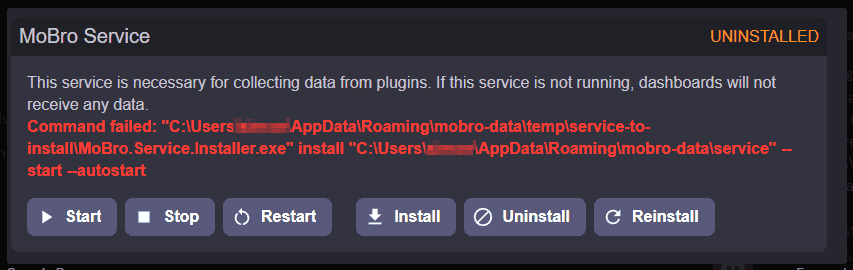
How to Fix the Issue
Follow these steps to resolve the problem:
-
Manually delete the service folder:
Navigate to the MoBro service folder located at:
%APPDATA%\mobro-data\service
(e.g.,C:\Users\[YOUR_USER]\AppData\Roaming\mobro-data\service).Delete all files within this folder to remove any remnants of the previous installation.
-
Reinstall the MoBro service:
After deleting the folder, attempt to reinstall the service.
By completing these steps, the issue with the 'MoBro Service' should be resolved.